Dockerfile Composition
24 Mar 2020Dockerfiles are great when you have one image that you need to generate. But what happens if you need to generate several images that are substantially similar, but differ in a few aspects? This post will talk about how to compose your Dockerfiles so that you can reduce complexity and duplication, but still have flexibility to generate multiple final images from a single project.
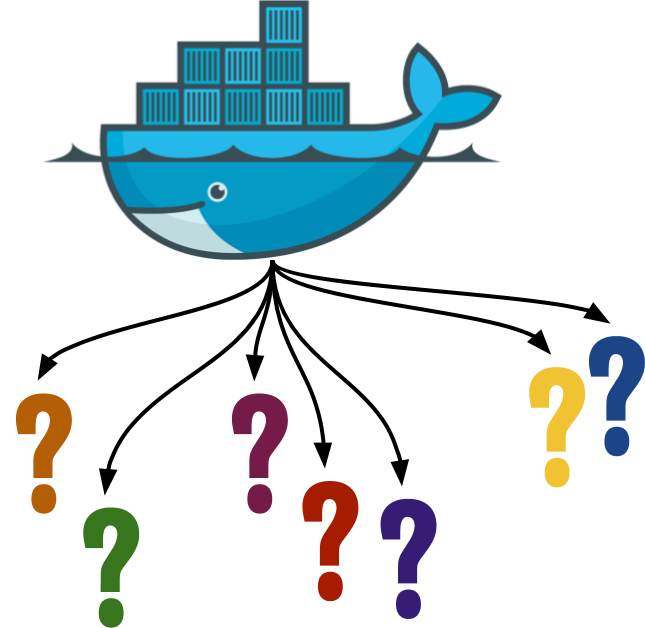
Use Cases
The primary use case that I have encountered is when you have a single project that operates on multiple products. Suppose that you have other constraints on the image that is delivered to the run location. These constraints could be to minimize the image size, reduce the amount of bundled IP, or perhaps the architecture that it runs on. In all of these cases you will need to be selective about what makes it into the final image.
As a simple example, you could have a web server that displays pictures that are included in the Docker image. Using the composition techniques below, you can have Docker include pictures of cats, dogs, or kinkajous. For this example, each variant would simply be a different COPY.
The three composition methods presented here are:
- Classic multi-image method
- Fan-out method
- Fan-in method
Classic Multi-Image Method
This is the mechanism that Docker has supported from the beginning. It’s useful when you want to have a strict separation between the base image and it’s variations.
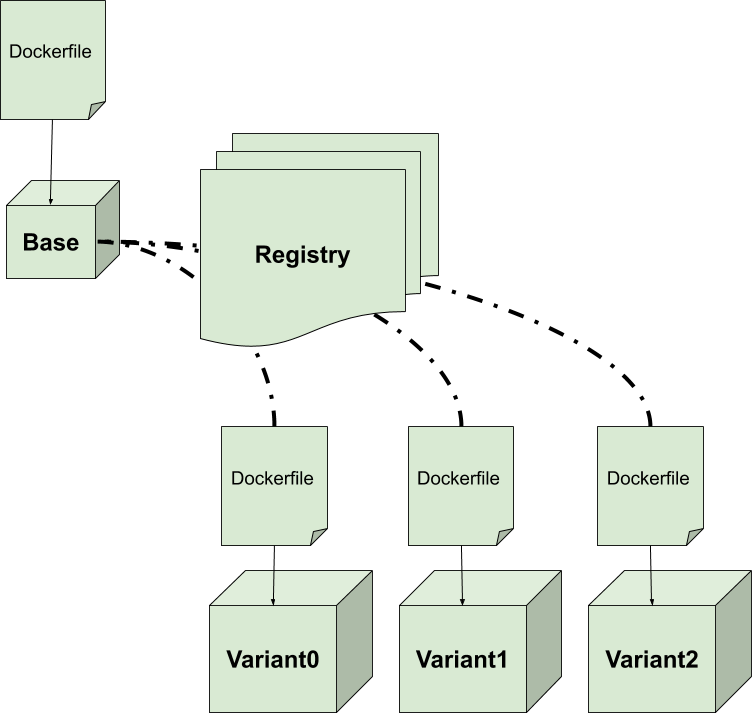
We start with a base image that installs the common features:
FROM ubuntu:18.04 as base
RUN echo "base" >> /history.txt
CMD cat /history.txt
Then we need to build the image:
docker build --file=multi-image.base.dockerfile --tag=multi-image/base ./
From there, we can develop as many variations as we like. For example, using variant0:
FROM multi-image/base
RUN echo "variant0" >> /history.txt
Build the variation:
docker build --file=multi-image.variant0.dockerfile --tag=multi-image/variant0 ./
Run the variation:
$ docker run multi-image/variant0
base
variant0
Essentially, the variant0 image has “inherited” everything from the base image. If we examine our local image list, we can see that there’s both a multi-image/base image and a multi-image/variant0 image.
One potential issue with this method is that Docker can’t detect if the base image is updated, so doesn’t know if it needs to be re-pulled or re-built. Your build scripts will need to handle this case. On the other hand, if you have a very strict versioning policy this could be helpful: variant images can specify an exact variant to use.
Fan-Out Method
In the fan methods, we make use of Docker’s multi-stage build feature. Multi-stage builds are a handy way to have multiple FROM statements in the same Dockerfile. In this case, it’s almost like taking the multi-image Dockerfiles and putting them into a single file. We then use some extra flags to the docker build command and we’re done.
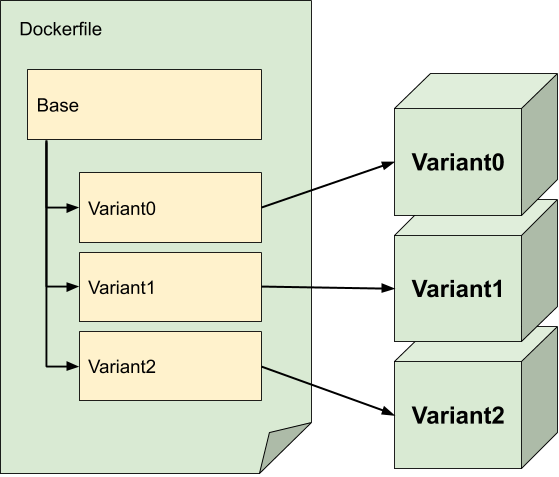
We start with the Dockerfile:
FROM ubuntu:18.04 as base
RUN echo "base" >> /history.txt
CMD cat /history.txt
FROM base as variant0
RUN echo "variant0" >> /history.txt
FROM base as variant1
RUN echo "variant1" >> /history.txt
FROM base as variant2
RUN echo "variant2" >> /history.txt
Build the fan-out images with a --target argument to docker build:
docker build --file=fan-out.dockerfile --target=variant0 --tag=fan-out/variant0 ./
And run like normal:
$ docker run fan-out/variant0
base
variant0
One advantage of this method over the multi-image method is that everything is in a single file. If you’re variations are pretty small then this could be handy.
A second advantage is that Docker is able to automatically detect changes is the base layer, and every time you build a variant layer those changes will be propagated automatically.
Fan-In Method
In the fan-in method we start with a base for each of the variants, then select a variant to build the final image on top of.
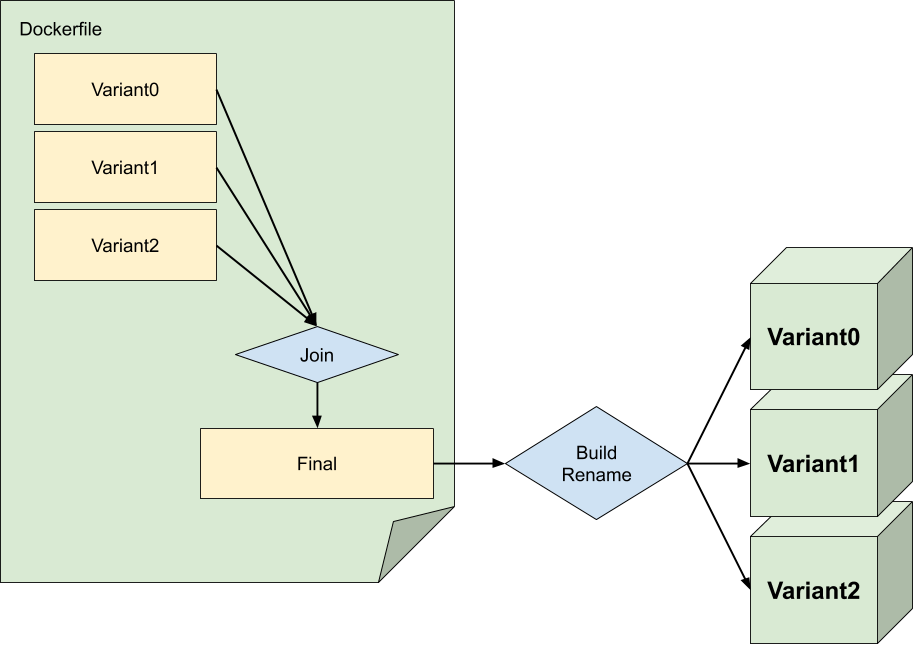
The fan-in Dockerfile:
ARG variant
FROM ubuntu:18.04 as variant0
RUN echo "variant0" >> /history.txt
FROM ubuntu:18.04 as variant1
RUN echo "variant1" >> /history.txt
FROM ubuntu:18.04 as variant2
RUN echo "variant2" >> /history.txt
FROM $variant as join
# pass, do nothing
FROM ubuntu:18.04 as final
COPY --from=join /history.txt /
RUN echo "final" >> /history.txt
CMD cat /history.txt
We need to have a join stage in order to copy the files that we’re interested in. You might think that we could do something like COPY --from=$variant /history.txt / in order to cherry pick just those files. Unfortunately, that won’t work since Docker doesn’t support variables in --from (2+ year old bug report). So instead, we create a stage with a known and constant name, and copy from that.
To build, we always build the same target (final), but we tag it with the variant. To get the Dockerfile to build the correct variant, we pass in a --build-arg.
docker build --file=fan-in.dockerfile --target=final --build-arg="variant=variant1" --tag=fan-in/variant1 ./
And again, run like normal:
$ docker run fan-in/variant1
variant1
final
The fan-in method is very handy when you have a number of projects that have different files, but those files are built in the same way. In that case you can load the files in a variant, then run the build steps in the final stage.